I was recently watching a Flosstube video wherein the person was talking about using the Pattern Keeper app on their tablet to display and keep track of their cross stitch chart and progress. They mentioned it was only available for Android devices, and they bought a Fire tablet for that pretty much exclusively. It was lauded as a “game changer.”
I was intrigued, because I use my tablet (an iPad) for storing several types of patterns and charts, and I knit and stitch from it quite frequently. While it works well at zooming in and allowing me to add notes in my knitting patterns (I have used the GoodReader app for a few years now), cross stitch patterns were a little more cumbersome. Every time I got to a section of a pattern where there was a page break, going back and forth was awkward. While stitching on Alpine Seasons Mandala (I started in the center of the design, which is on four different pages), I kept having trouble finding my place from page to page.
I was seriously thinking about that Fire tablet and Pattern Keeper. But I like to do my research, especially when plunking down an investment in something other than what I already have that does an okay job. So I watched some more videos. And I looked at the Pattern Keeper website. Definitely no iOS version yet, and no idea if or when it would be coming. And then I did a search for something like “iOS alternatives to Pattern Keeper.” And I was surprised by what I found — a knitting program.
Do what? I had heard about KnitCompanion for “stitching together” knitting charts. But I hadn’t looked into it any further, because it was a subscription, and I just didn’t feel I could get much use out of it. After I watched that video, I did some more research, then started watching this video (which is long, and very detailed about how to actually do some of the stuff I was interested in). I downloaded the app, upgraded to the subscription (you don’t have to upgrade for using a pattern as-is, but I wanted the ability to stitch together charts), then went back to watching and learning.
My mind has been blown. A “game changer” is definitely the right way to describe this thing. And I’m not in the habit of purchasing apps or paying subscriptions. But this thing is totally worth it for me. I went from four pages of charts (with overlapping rows and columns that I had to remember not to stitch) to a single chart with no duplicate stitches. It can do a whole bunch of other things too. Plus, if I want to, now I can use it for knitting patterns as well.
I’ve already imported a couple of other patterns in and set them up as a single chart. I’m looking forward to some more efficient stitching (and knitting) in the future.

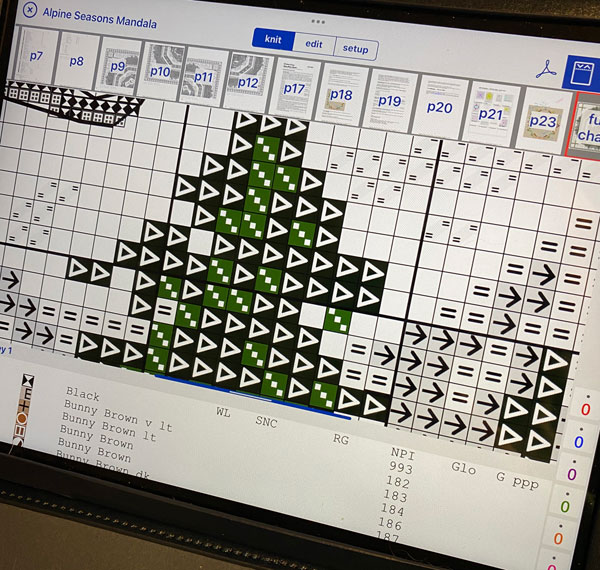
Cool beans!
Can Knit Companion be downloaded to a laptop instead of an ipad.
This video is amazing!